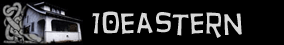Untitled
- by yanbu - 2/26/2014 - 7:13:57 am Time: 2 mins 59 secs 
v1- by yanbu - 2/26/2014 7:13:57 am
Time: 2 mins 59 secs
Time: 2 mins 59 secs
yanbu2/26/2014 7:16:32 am
Java is being an a**hole lately, sorry about that. There are steps to fix any popups stating "Application blocked by security settings" or other nonsense preventing you from drawring.
You need to configure Java on your computer locally. For Windows just type Java into the search bar on the start menu, and launch the configure Java icon. From there go to the Security tab on the top, and do one of these two things: the easiest is to change the java security settings to Medium. If you want to keep your security settings at High, then you can add http://www.10eastern.com to the Exceptions list on the Security page. Look for the button that says Edit Site List, and add http://www.10eastern.com to the list, and click ok.
For those of you using a Mac, to launch the Java Control Panel on Mac OS X (10.7.3 and above): Click on Apple icon on upper left of screen. Go to System Preferences, then click on the Java icon to access the Java Control Panel. From there you should be able to change your security settings in the same way.
Also be sure you have the latest Java installed on your system - http://www.java.com
If anything is still borked or you need anything please email me at yanbuster@gmail.com
You need to configure Java on your computer locally. For Windows just type Java into the search bar on the start menu, and launch the configure Java icon. From there go to the Security tab on the top, and do one of these two things: the easiest is to change the java security settings to Medium. If you want to keep your security settings at High, then you can add http://www.10eastern.com to the Exceptions list on the Security page. Look for the button that says Edit Site List, and add http://www.10eastern.com to the list, and click ok.
For those of you using a Mac, to launch the Java Control Panel on Mac OS X (10.7.3 and above): Click on Apple icon on upper left of screen. Go to System Preferences, then click on the Java icon to access the Java Control Panel. From there you should be able to change your security settings in the same way.
Also be sure you have the latest Java installed on your system - http://www.java.com
If anything is still borked or you need anything please email me at yanbuster@gmail.com
yanbu2/26/2014 7:17:09 am
also this info is stickied on the front page
Shunt2/26/2014 8:46:58 am
I get that warning everytime since a few months already, even after adding 10E to trusted websites. The joy of drawing has beaten the annoyance of the popup meanwhile, I don't really care, I just click [OK] and start drawing. But thanks anyway for explaining!
While I have your attention Yanbu, could it be set that urls posted in comments open up in _blank (new window) plz? Thanks :)
While I have your attention Yanbu, could it be set that urls posted in comments open up in _blank (new window) plz? Thanks :)